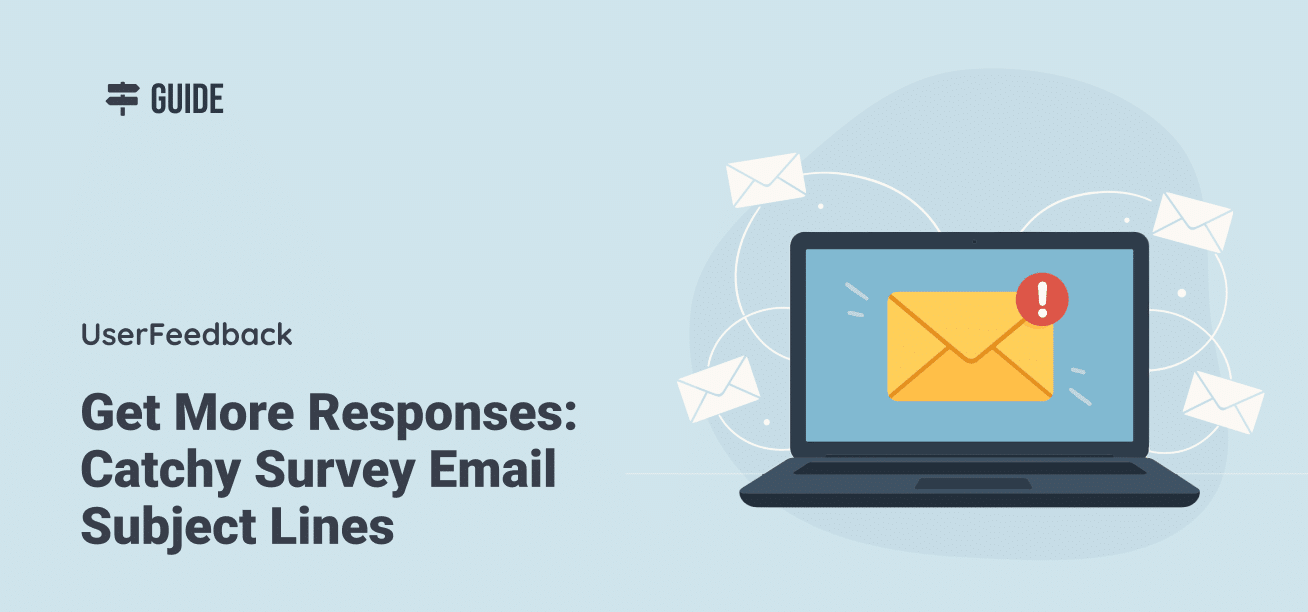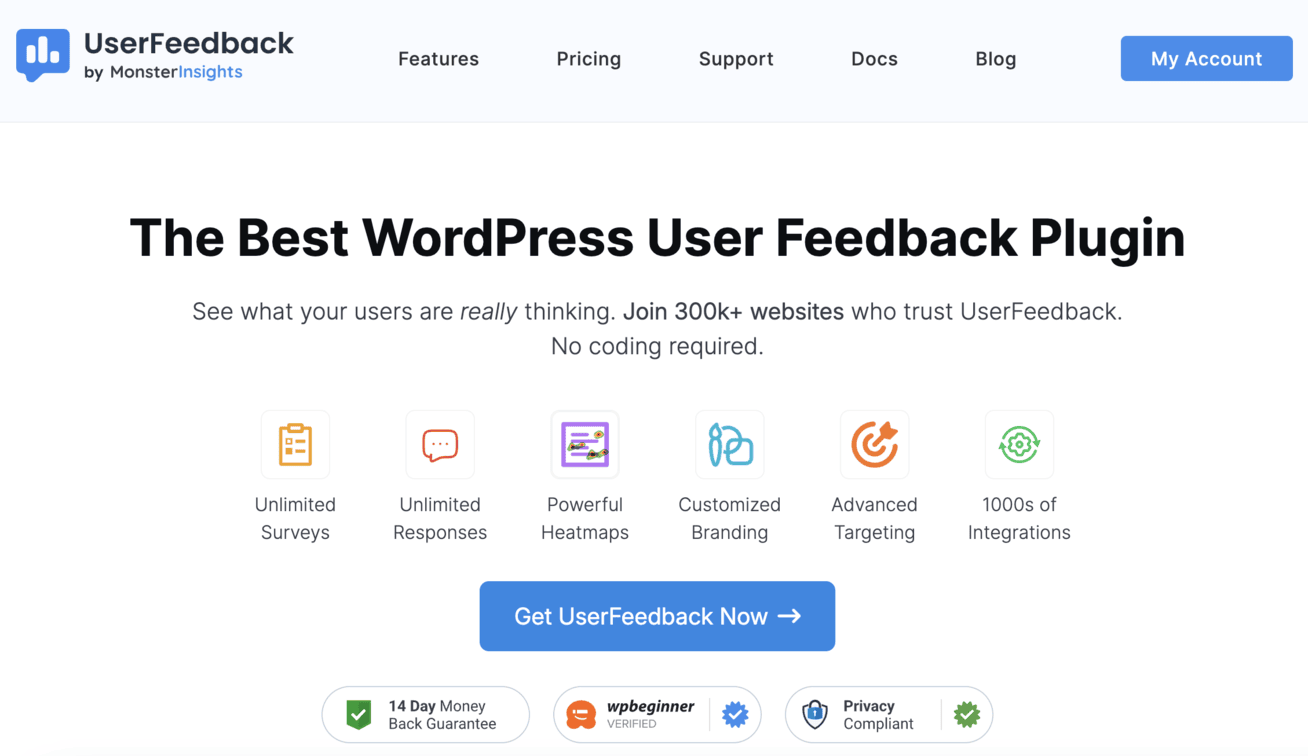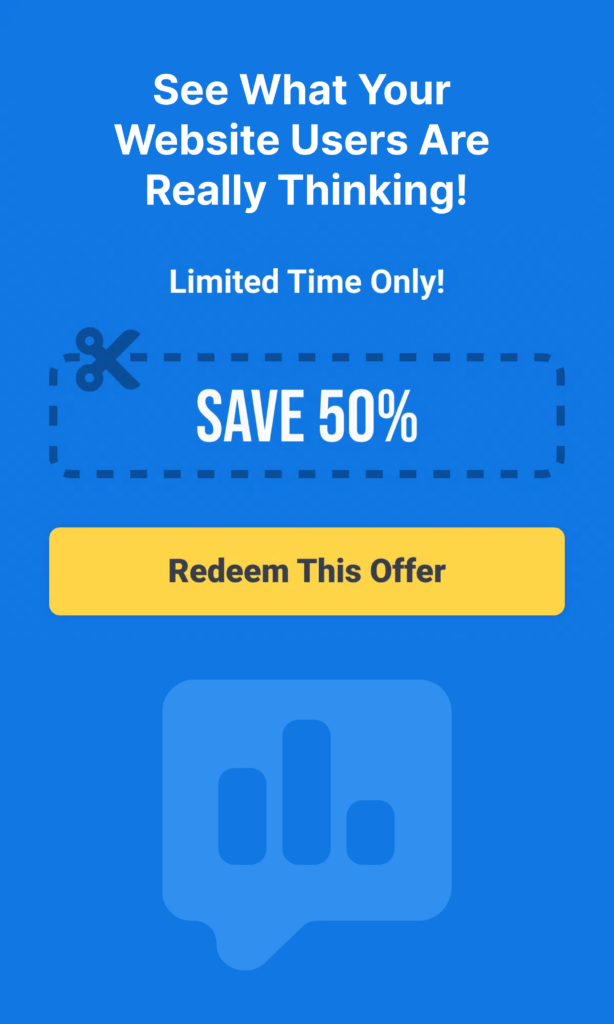Most survey email subject lines fail to grab attention, leaving your carefully crafted surveys collecting digital dust. The harsh truth is that even the best survey content won’t matter if people don’t open your emails.
With 43% of people opening emails based purely on the subject line, your success hinges on those first few words that appear in someone’s inbox.
In this guide, I’ll show you exactly how to craft survey email subject lines that get opened, read, and acted upon.
Table of Contents
- Why Survey Email Subject Lines Make or Break Your Response Rates
- The 5 Types of Survey Subject Lines That Work Best
- 35+ Proven Survey Email Subject Line Examples
- 7 Best Practices for Writing Irresistible Subject Lines
- Common Mistakes That Kill Your Open Rates
- How to A/B Test Your Subject Lines for Better Results
- The Best Tool for Creating and Sending Survey Emails
- Frequently Asked Questions
Why Survey Email Subject Lines Make or Break Your Response Rates
Let me share some numbers that might surprise you. Email survey response rates typically fall between 15-25%, but here’s the catch: if people don’t open your email, you get zero responses.
Think about it this way. Send a survey to 1,000 people with a weak subject line, and you might see only 200-300 opens. Even with a decent 20% response rate on those opens, you’re looking at just 40-60 completed surveys. That’s not enough data to make confident business decisions.
But flip the script with a compelling subject line, and suddenly you’re getting 400-500 opens from the same list. Now your 20% response rate gives you 80-100 completed surveys—double the insights with the same audience.
Pro Tip: The average email open rate across industries is 42.35%, but survey emails often perform below this benchmark because they’re asking for something rather than giving value.
The science behind subject line psychology is fascinating. Personalized subject lines get a 26% boost in open rates, and certain words can trigger emotional responses that drive action.
The 5 Types of Survey Subject Lines That Work Best

After analyzing thousands of successful survey campaigns, I’ve identified five distinct approaches that consistently outperform generic fluff. Here’s what works:
1. Question-Based Subject Lines
Questions naturally make people curious. They start a mental conversation before someone even opens your email. The key is asking something relevant and intriguing.
Examples:
- “Got a minute to spare?”
- “What did you think of your recent order?”
- “How was your experience at [Location Name]?”
- “Ready to help us improve?”
- “[Name], can we chat for a moment?”
These work because they feel conversational rather than corporate. They mimic how you’d start a real conversation with someone you care about.
2. Personalized Subject Lines
Using someone’s name or referencing their specific experience makes your email feel important and relevant. Personalized subject lines are 26% more likely to be opened.
Examples:
- “Hi [Name], how are you liking [Product]?”
- “[Name], your feedback would really help us out”
- “Thanks for your recent visit, [Name]”
- “[Name], people are asking about [Product]. Can you help?”
- “What did you think, [Name]?”
I recommend going beyond just names. Reference their recent purchase, visit date, or interaction for maximum impact.
3. Value-Driven Subject Lines
These focus on what the recipient gains by participating. Whether it’s improving their experience or earning a reward, make the benefit clear upfront.
Examples:
- “Help improve [Product] and get 20% off your next order”
- “Share your thoughts, earn points”
- “Your feedback = Better service for you”
- “Take our survey, get a $10 gift card”
- “Help us serve you better”
The key here is reciprocity. You’re not just asking for their time—you’re giving something valuable in return.
4. Urgency-Based Subject Lines
Creating a sense of time sensitivity can motivate immediate action. But use this sparingly to avoid coming across as pushy.
Examples:
- “Last chance to share your feedback”
- “We need your input by Friday”
- “Only 2 days left to have your say”
- “Time’s running out—tell us what you think”
- “Final call for feedback”
Make sure any urgency is genuine. False deadlines will damage trust with your audience.
5. Curiosity-Driven Subject Lines
These create intrigue without giving everything away. They make people want to open the email to find out more.
Examples:
- “We can’t figure this out without you”
- “Something’s not adding up…”
- “Your secret feedback weapon”
- “The results might surprise you”
- “We’re stumped—can you help?”
The trick is being mysterious while still giving a hint about the content. Too vague, and people will ignore it as spam.
35+ Proven Survey Email Subject Line Examples

Based on real campaigns I’ve helped optimize, here are the best survey email subject lines organized by purpose:
General Feedback Surveys
- “Be honest—what do you think?”
- “We’re listening (and we actually want to hear)”
- “Your expertise is requested”
- “Can’t improve without your help”
- “We have some questions for you”
- “Tell us honestly, what’s on your mind?”
- “Help us get better at what we do”
Post-Purchase Surveys
- “How’s your new [Product] working out?”
- “Was [Product] everything you hoped for?”
- “Quick question about your recent order”
- “Day 30: How are things going?”
- “Let’s talk about your purchase”
- “Your [Product] experience in one minute”
- “Worth the wait? Tell us about your order”
Customer Satisfaction Surveys
- “How did we do?”
- “Rate your recent experience with us”
- “Quick satisfaction check”
- “Did we meet your expectations?”
- “Your recent visit—how was it?”
- “From 1-10, how did we perform?”
- “Was our service up to your standards?”
NPS (Net Promoter Score) Surveys
- “Would you recommend us to a friend?”
- “One question: How likely are you to refer us?”
- “Quick recommendation question”
- “Your opinion on recommending [Company]”
- “Help us measure our success”
- “Rate your likelihood to recommend”
- “The referral question”
Product Development Surveys
- “What should we build next?”
- “Help shape our new features”
- “Product feedback needed from our best customers”
- “You have [Product]. And opinions.”
- “New feature ideas wanted”
- “What would make [Product] perfect?”
- “Your wishlist for our next update”
Employee/Internal Surveys
- “[Name], how are things going?”
- “Quick check-in on your experience”
- “Your voice matters—team feedback time”
- “Anonymous feedback opportunity”
- “Help us improve your work experience”
- “Team satisfaction quick survey”
- “Your thoughts on our recent changes”
7 Best Practices for Writing Irresistible Subject Lines
After optimizing thousands of survey campaigns, these practices consistently deliver the best results:
1. Keep It Short and Sweet
Subject lines between 61-70 characters had the highest open rate at 43.38%. Mobile users see even fewer characters, so front-load your most important words.
- Good: “How was your visit to [Store Name]?”
- Better: “Rate your [Store Name] visit?”
2. Use Active Voice
Active voice feels more direct and engaging than passive voice. It creates a sense of immediate action.
- Passive: “Your feedback is needed”
- Active: “We need your feedback”
3. Create Emotional Connection
People respond to emotion more than logic. Tap into feelings like curiosity, gratitude, or empowerment.
- Logical: “Please complete our satisfaction survey”
- Emotional: “Help us become the company you deserve”
4. Test Different Tones
Your audience might respond better to formal, casual, funny, or urgent tones. Test to find your sweet spot.
- Formal: “We would appreciate your feedback”
- Casual: “Mind sharing your thoughts?”
- Funny: “We promise this survey won’t hurt”
5. Include Relevant Details
Specific information makes your email feel more personalized and important.
- Generic: “Tell us about your experience”
- Specific: “How was your Tuesday appointment with Dr. Smith?”
6. Avoid Spam Trigger Words
69% of people use email subject lines to identify spam quickly. Stay away from words like “urgent,” “free,” “guaranteed,” and “limited time offer.”
7. Front-Load Important Information
Put your most compelling words first. If your subject line gets cut off, the beginning should still make sense.
- Back-loaded: “Complete our customer satisfaction survey and get 10% off”
- Front-loaded: “Get 10% off for completing our quick survey”
Pro Tip: I recommend creating 5-7 subject line variations for every survey campaign. This gives you options for A/B testing and helps you find what resonates with your specific audience.
Common Mistakes That Kill Your Open Rates
Even experienced marketers make these subject line errors that can tank your response rates:
1. Being Too Generic
“Please take our survey” tells people nothing about why they should care. It’s boring and easily ignored.
Instead, try: “Your expertise could help thousands of customers”
2. Using ALL CAPS or Too Many Exclamation Points
THIS LOOKS LIKE SPAM!!!!! It feels like you’re shouting at your recipients.
Instead, try: “We’d love your honest feedback”
3. Making False Promises
Don’t claim something will take “30 seconds” if it actually takes 5 minutes. This breaks trust and hurts future campaign performance.
4. Forgetting Mobile Users
85% of emails are opened on mobile devices. Your subject line needs to work on small screens.
5. Overusing Personalization
Using someone’s name in every single email feels robotic. Mix personalized and non-personalized approaches.
6. Ignoring Your Audience’s Preferences
B2B audiences often respond to different language than B2C audiences. Know your people.
7. Not Testing Different Approaches
Sending the same style of subject line every time means missing opportunities to improve performance.
How to A/B Test Your Subject Lines for Better Results
A/B testing your subject lines is the fastest way to improve your survey response rates. Here’s my proven process:
Step 1: Choose One Variable to Test
Test only one element at a time—length, tone, personalization, or question format. Testing multiple variables makes it impossible to know what caused the difference.
Step 2: Create Clear Variations
Make your subject lines different enough that you’ll learn something meaningful from the results.
- Test A: “How was your recent dining experience?”
- Test B: “[Name], rate your meal at [Restaurant Name]”
Step 3: Split Your List Properly
Send each version to a random sample of your audience. I recommend at least 100 people per variation for statistically significant results.
Step 4: Measure the Right Metrics
Track both open rates and survey completion rates. A higher open rate doesn’t help if people don’t complete your survey.
Step 5: Give It Time
Wait at least 24-48 hours before declaring a winner. Some people don’t check email immediately.
Step 6: Apply Your Learnings
Use insights from each test to inform future campaigns. Keep a record of what works for different types of surveys.
Pro Tip: 47% of marketers A/B test their subject lines, but many don’t test survey emails specifically. This gives you a competitive advantage when you optimize properly.
The Best Tool for Creating and Sending Survey Emails
Now that you understand how to write compelling subject lines, you need a platform that makes it easy to create, send, and track your surveys. After helping hundreds of businesses optimize their feedback collection, I recommend UserFeedback as the best solution for WordPress users.
UserFeedback is the leading feedback plugin for WordPress, designed to help you create effective surveys without any coding skills. What sets it apart is how seamlessly it integrates subject line optimization with powerful survey creation tools.
Here’s why I recommend UserFeedback for your survey campaigns:
- Conditional logic that creates personalized follow-up questions based on how patients respond – perfect for diving deeper into specific care concerns
- Smart Targeting that shows surveys to the right people at the right time, which naturally improves response rates regardless of your subject line.
- Pre-built Templates so you can choose from over 300 survey templates, including NPS, CSAT, and CES surveys that pair perfectly with the subject line examples I’ve shared.
- Custom branding options to make surveys match your practice’s professional look and feel
- Mobile Optimization, which means that all surveys are automatically optimized for mobile devices.
- Detailed reporting dashboard that calculates important metrics like Net Promoter Scores automatically for your practice
- Comment boxes that capture valuable qualitative feedback alongside numerical ratings – essential for understanding patient experiences
- AI feedback analysis features that allow you to summarize and analyze patient survey results with a single click
Plus, UserFeedback integrates directly with Google Analytics through MonsterInsights, giving you deeper insights into how your survey emails perform compared to other marketing campaigns.
Get started with UserFeedback today and start collecting valuable feedback with surveys that actually get responses!
And that’s it!
I hope you enjoyed this guide to writing catchy survey email subject lines. I’d recommend you also check out:
- Demographic Survey Questions: Complete Guide with 15 Examples
- The Ultimate Guide to Customer Feedback
- 44 Customer Survey Questions + Guide to Meaningful Feedback
- 10 Online Survey Examples to Get You Started
And remember to follow us on X and Facebook to learn more about online surveys, questions, and customer feedback.
Frequently Asked Questions
How long should survey email subject lines be?
The ideal length is 6-10 words or 40-50 characters. Subject lines between 61-70 characters had the highest open rate at 43.38%, but mobile truncation means shorter is often better. Focus on putting your most important words at the beginning.
Should I include the word “survey” in my subject line?
Generally, no. The word “survey” can trigger spam filters and feels impersonal. Instead, use phrases like “your feedback,” “quick question,” or “tell us what you think.” These feel more conversational and less corporate.
Do emojis work in survey email subject lines?
Emails with emojis in subject lines have a 39% open rate on average, but use them sparingly in professional contexts. A single relevant emoji can help your email stand out, but too many look unprofessional. Test with your specific audience to see what works.
What’s a good survey email response rate?
Email surveys typically get response rates between 15-25%. However, this varies greatly by industry, audience, and survey length. Internal employee surveys often see higher rates (30-40%), while consumer surveys might see lower rates (10-20%).
How do I avoid spam filters with survey subject lines?
Avoid words like “urgent,” “free,” “limited time,” “act now,” and “guaranteed.” Don’t use excessive punctuation or ALL CAPS. Keep your subject line relevant to your email content, and maintain a good sender reputation by only emailing engaged subscribers.
Should I A/B test every survey email?
Yes, when possible. Even simple tests (like question vs. statement format) can improve your open rates by 20-30%. If you’re sending to a large list, test with a small segment first, then send the winning version to the remainder.