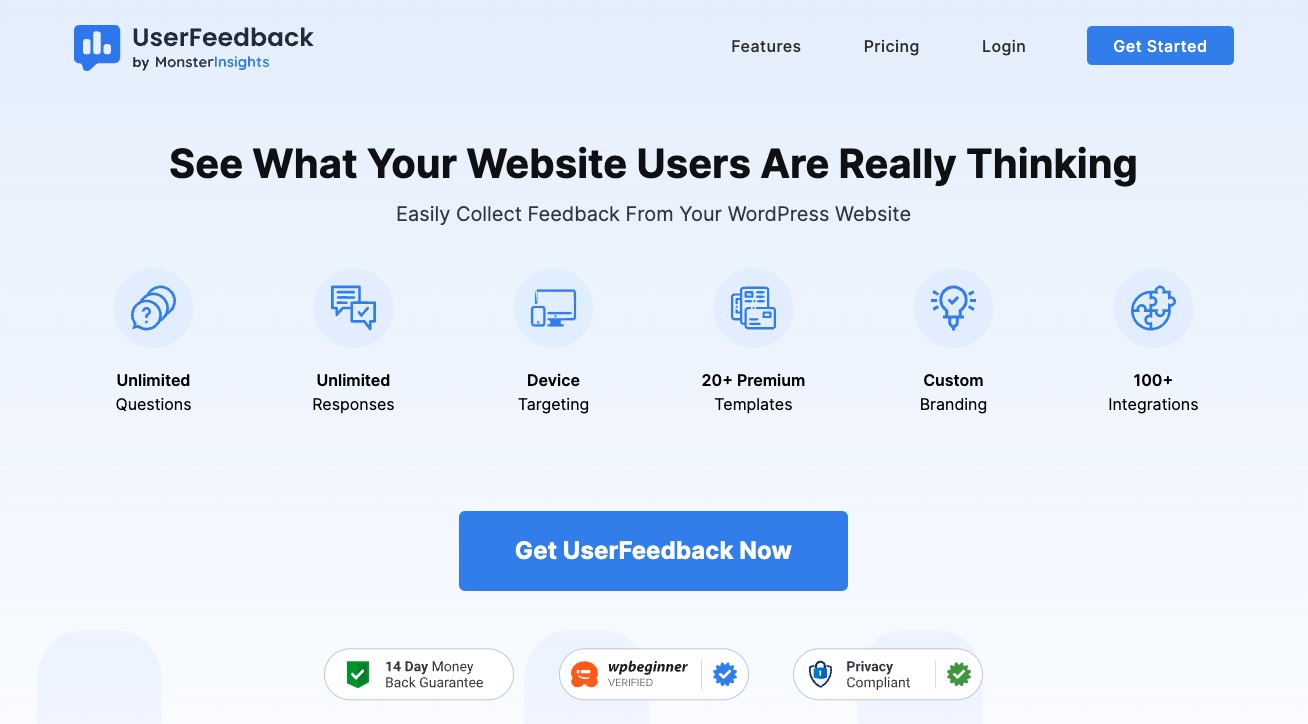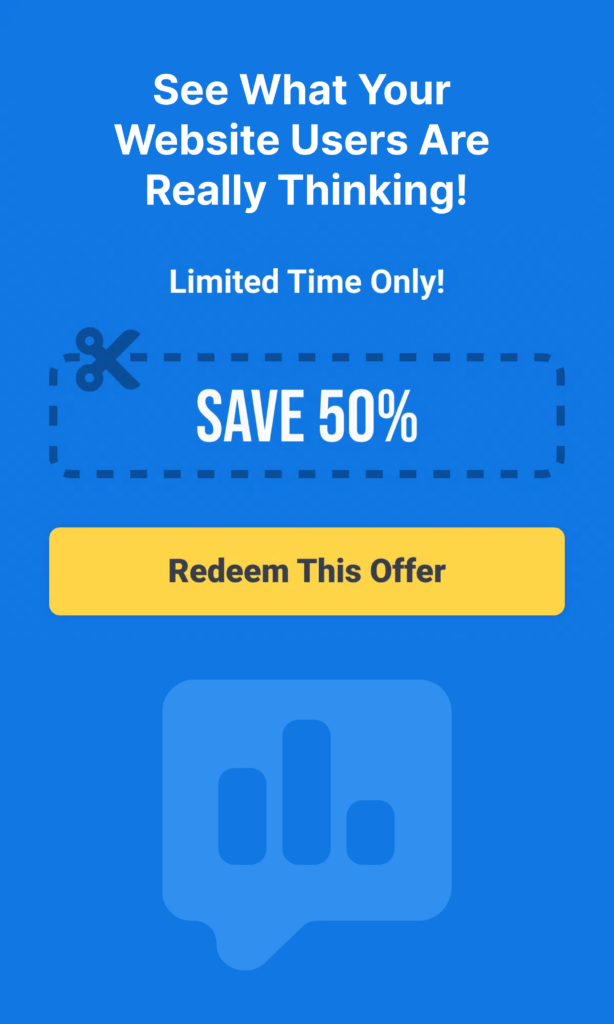Creating customer service satisfaction surveys is one of the most valuable tools you can use to understand what customers really think about their experience with your business. But getting it right makes all the difference between keeping customers happy and watching them walk away.
I’ve helped dozens of businesses set up effective customer feedback systems, and I can tell you that most companies make the same critical mistakes: asking too many questions, sending surveys at the wrong times, and not knowing how to act on the feedback they receive.
The good news? There’s a proven approach that actually works.
Here’s everything you need to know about creating customer satisfaction surveys that get responses and drive real improvements to your business.
Table of Contents:
- Why Use a Customer Service Satisfaction Survey?
- Customer Service Satisfaction Survey Questions
- Best Customer Service Survey Practices
- How to Create a Customer Service Satisfaction Survey (WordPress)
Why Use a Customer Service Satisfaction Survey?
Running a business without asking for customer feedback is like driving with your eyes closed. You might think everything’s fine, but you really don’t know for sure.
What’s scary is that 79% of consumers will leave for a competitor if they provide a better customer experience. That’s why I always recommend using customer service satisfaction surveys as a regular part of your business strategy to determine whether your customer service is on point.
Here’s why I believe these surveys are absolutely essential:
- Spot Problems Early: You can identify and fix issues before they become bigger problems that might drive customers away.
- Get Real Feedback: Instead of guessing what your customers think, you’ll hear it directly from them.
- Show You Care: When you ask for feedback, you signal to customers that their opinions matter to you.
- Make Better Decisions: Use actual customer data to guide your service improvements, not just hunches
- Boost Customer Loyalty: When customers see you acting on their feedback, they’re more likely to stick around.
- Save Money: It’s cheaper to keep existing customers happy than to find new ones.
Now that you understand why these surveys are so valuable, let’s talk about what questions you should include to get the most helpful feedback from your customers. I’ll share some tried-and-tested questions that have worked really well for businesses like yours.
Customer Service Survey Questions That Actually Get Results
When it comes to creating a customer service satisfaction survey, I’ve found that simpler is usually better. You want to focus specifically on the customer service experience – after all, that’s what you’re trying to measure!
Long, complicated surveys often lead to lower response rates, and nobody wants that.
Here are some effective questions I recommend including in your survey:
Core Customer Service Questions
- “How satisfied were you with your recent customer service experience?” (Use a 1-5 scale)
- “Was your issue resolved?” (Yes/No)
- “How long did you wait for assistance?” (Multiple choice)
- “Was our customer service representative friendly and helpful?” (1-5 scale)
- “Did our representative have the knowledge needed to help you?” (Yes/No)
- “How easy was it to get the help you needed?” (1-5 scale)
Advanced Questions for Deeper Insights
- “Would you recommend our customer service to others?” (NPS-style)
- “What could we have done better?” (Open-ended)
Question Types That Work Best
It’s important to mix different types of questions. I like to use a combination of:
- Rating scales (1-5 or 1-10)
- Yes/No questions
- Multiple choice options
- At least one open-ended question where customers can share their thoughts freely
Keep in mind that every question should have a clear purpose. I always ask myself, “What will I do with this information?” If I can’t answer that question, then it probably doesn’t belong in the survey.
In the next section, I’ll share some important tips and strategies to make your survey even more effective and get better response rates.
Best Practices I’ve Learned for Customer Service Surveys

Through years of testing and optimization, I’ve identified the practices that consistently improve survey performance and data quality.
1. Timing Is Critical
Send surveys immediately after service interactions – ideally within 1-2 hours while the experience is fresh. I’ve found that waiting even 24 hours significantly reduces both response rates and accuracy.
For complex issues that require follow-up, I send a quick pulse survey right after the interaction, then a more detailed survey once the issue is fully resolved.
2. Keep Surveys Short and Focused
Limit surveys to 5 questions maximum. I know it’s tempting to ask everything at once, but surveys with more than 5 questions see dramatically lower completion rates.
I structure my surveys with the most important questions first. If someone abandons halfway through, at least I have their core feedback.
3. Make Mobile-Friendly Design a Priority
With customers increasingly on mobile devices, it’s critical that surveys work seamlessly on phones and tablets. Simple, thumb-friendly designs with large buttons perform much better than complex layouts.
4. Choose the Right Distribution Channels
I use multiple channels to maximize reach:
- Email follow-ups for detailed interactions
- SMS surveys for quick pulse checks
- In-app notifications for software-based services
- Website pop-ups on support pages
5. Encourage Honest Feedback
I make surveys anonymous whenever possible and explicitly state how the feedback will be used. I’ve found that transparency increases both response rates and honesty.
Most importantly, I never get defensive about negative feedback. Instead, I thank customers for their input and explain what changes we’re making.
6. Follow Up on Feedback
This is where most businesses fail. I always:
- Respond to negative feedback within 24 hours
- Share positive feedback with the team
- Communicate changes made based on survey results
- Close the loop with customers who provided specific suggestions
Remember, the goal isn’t just to collect data – it’s to improve your customer service. Every question you ask should help you understand your customers better and improve their experience.
Now that you know these best practices, I’ll show you step-by-step instructions on creating your survey in WordPress.
How to Create a Customer Service Satisfaction Survey (WordPress)
Now that we’ve covered all the theory, let’s roll up our sleeves and make your survey!
For this guide, I’ll show you how to use UserFeedback, which, in my experience, is the most user-friendly and powerful survey plugin for WordPress.
Step 1: Get Started with UserFeedback
First, you’ll need to install UserFeedback on your WordPress site. Trust me, it really is the best solution for creating quick and effective surveys.
With UserFeedback, adding customer satisfaction forms and suggestion boxes to your WordPress site is a breeze. It’s easy to install, offers a wide range of survey form templates, and allows you to pose various types of questions.
Visit the pricing page to select a plan that suits your needs. The Plus license grants access to the customer satisfaction survey template and includes features like custom branding and comment boxes.
I suggest upgrading to the Pro license for a more advanced approach to customer surveys. This provides access to detailed targeting options, the ability to schedule surveys in advance (for instance, during a promotion on your website), and numerous other features.
After purchasing, just follow the installation guide to get the plugin up and running on your site.
If you need help setting it up, read How to Create a Survey in WordPress
Step 2: Setting Up Your Templates
Once you’ve installed UserFeedback, there are a few quick things to set up:
- Go to UserFeedback » Addons in your WordPress dashboard
Find and install these essential addons:
- Additional Templates
- Question Types
- Branding
Click Install Addon and then Activate for each one:
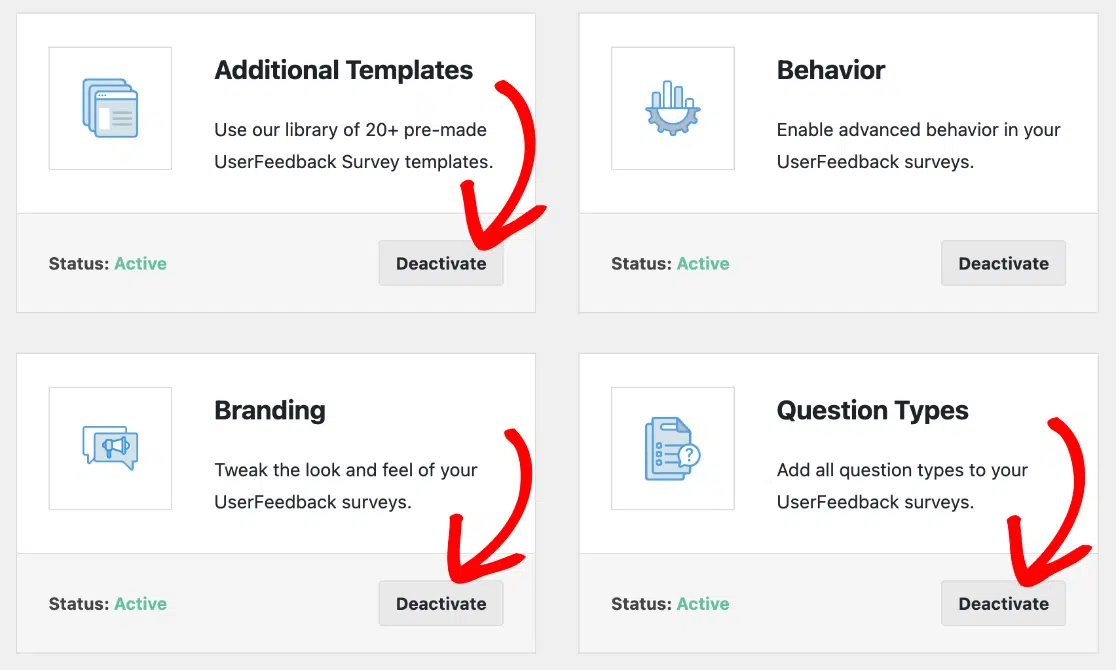
Pro tip: I suggest installing all available addons for your license level – it’ll give you the most flexibility when creating your surveys.
Then, head to UserFeedback » Surveys in your WordPress admin. Press the button that says Create New at the top.
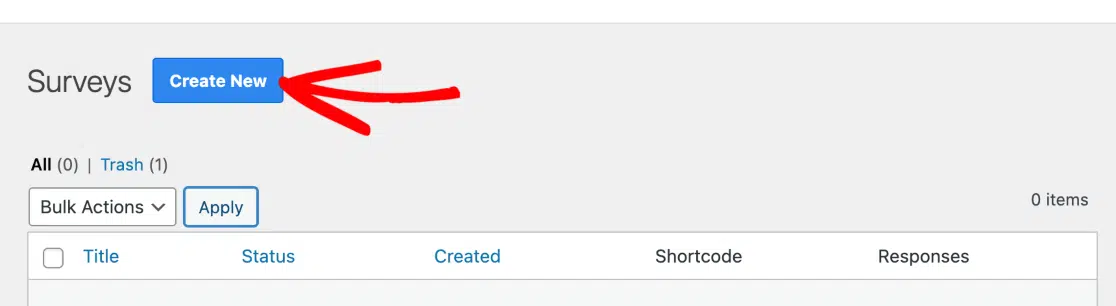
For this tutorial, pick the one titled B2B Satisfaction Survey (PRO):
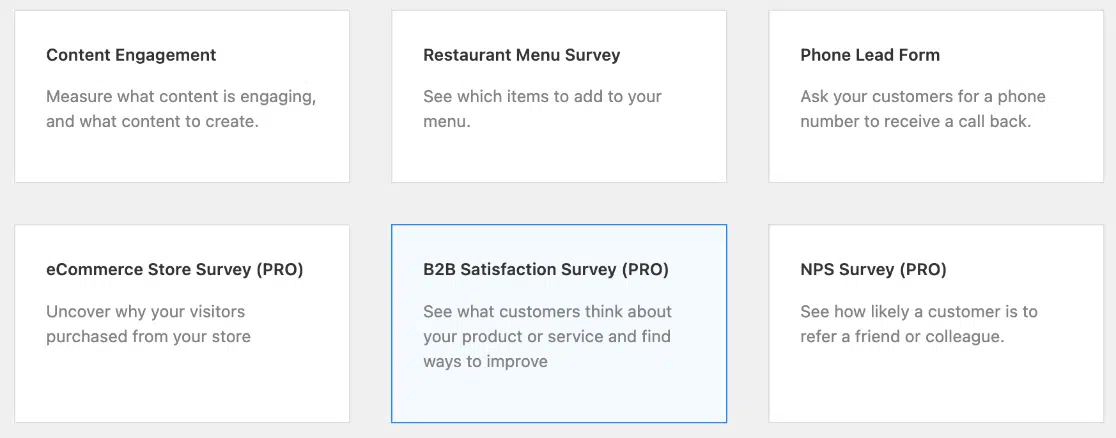
Step 3: Create Your Survey
Now that we have our templates set up, let’s add our survey questions!
Remember what I mentioned earlier about keeping surveys short? Even though UserFeedback lets you add as many questions as you want, I recommend sticking to 5 questions max. This helps ensure people actually complete your survey.
Adding questions is super simple. Just click the Add Question button and choose your question type.
You can use rating scales to measure satisfaction levels, yes/no questions for quick answers, or multiple choice when you want specific option:
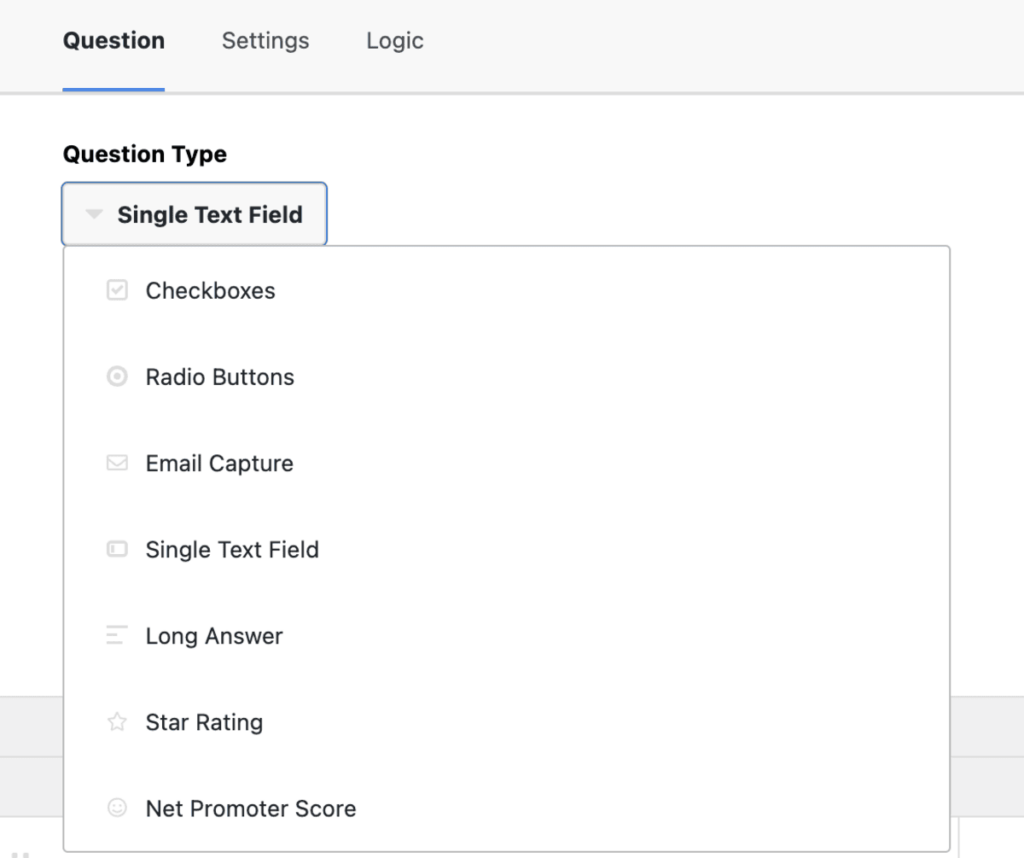
I usually structure my surveys with the easiest questions first.
Start with a simple rating scale about overall satisfaction, then add a few specific multiple-choice questions about different aspects of the service. I always like to finish with an open-ended long answer question – this is where customers can share detailed feedback that you might not have thought to ask about.
Check out my setup:
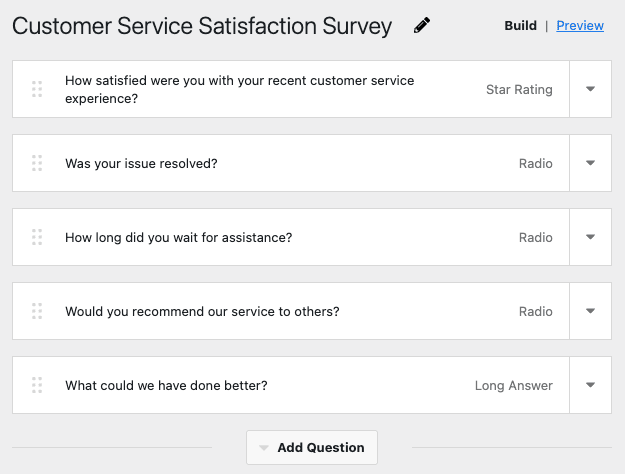
Pro tip: If you’re using UserFeedback Pro, you can set up something really clever called conditional logic. This means you can show different follow-up questions based on how someone answered earlier questions. For example, if someone gives a low rating, you can automatically show them a question asking what went wrong:
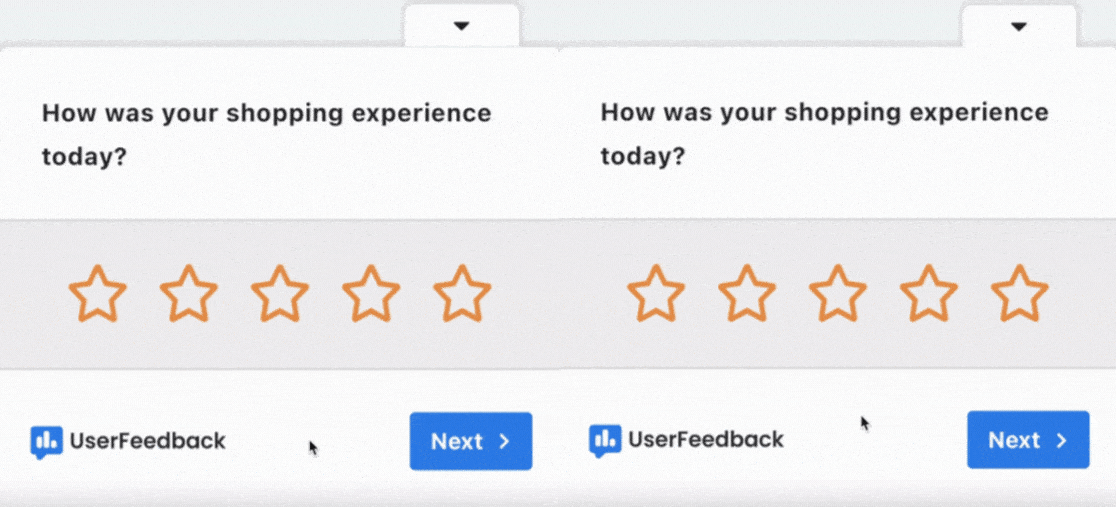
Don’t Forget the Thank You Message! This is something many people overlook, but it’s super important.
Click the Arrow for Thank You Message to customize what customers see after completing your survey. A simple “Thanks for helping us improve our service!” works great.
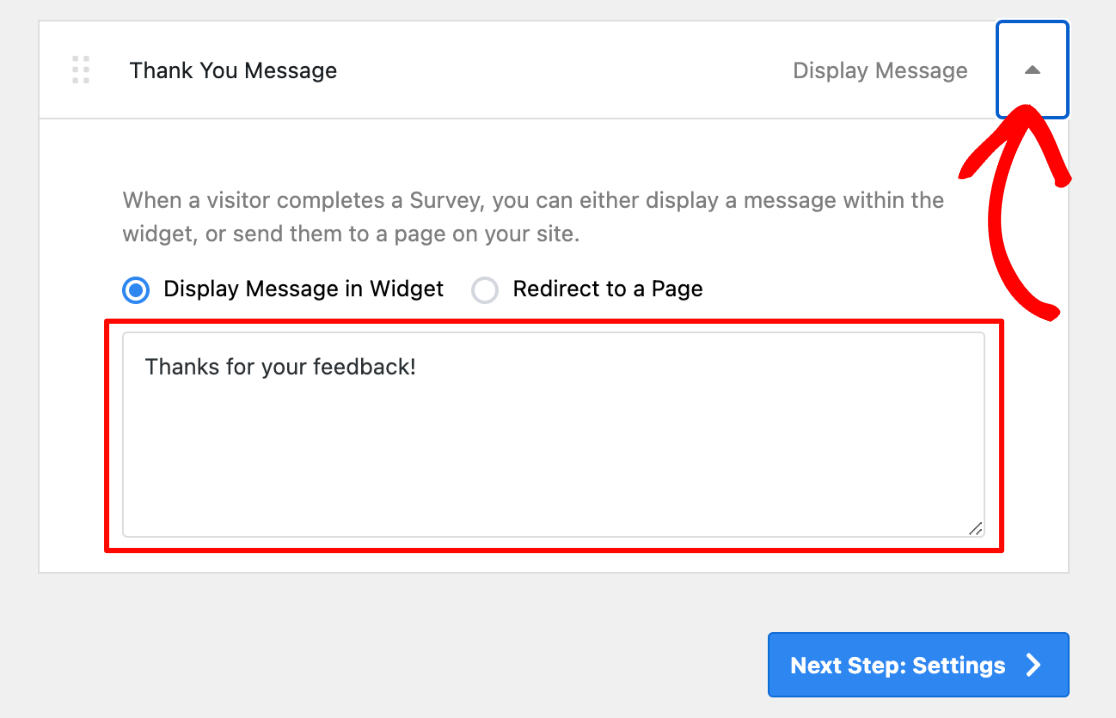
For Pro users, here’s a neat trick: you can redirect customers to a special page after they complete the survey. You can chose to redirect all users or redirect based on user responses like I’ve done below.
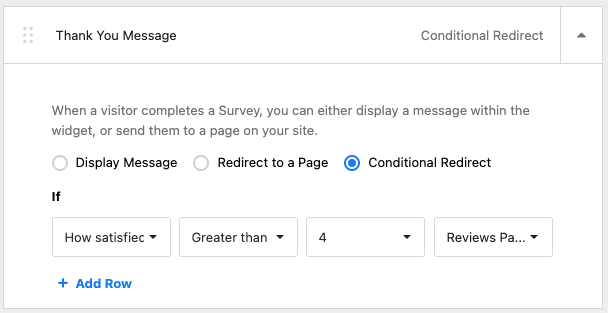
Here, I’m redirecting users to a reviews page, but you could also send them to a special discount code page or a loyalty program.
Step 4: Customize Your Survey
Let me help you make your survey look great and work smoothly!
First, let’s make it match your brand. Click Preview in the top right corner of UserFeedback to customize the appearance:
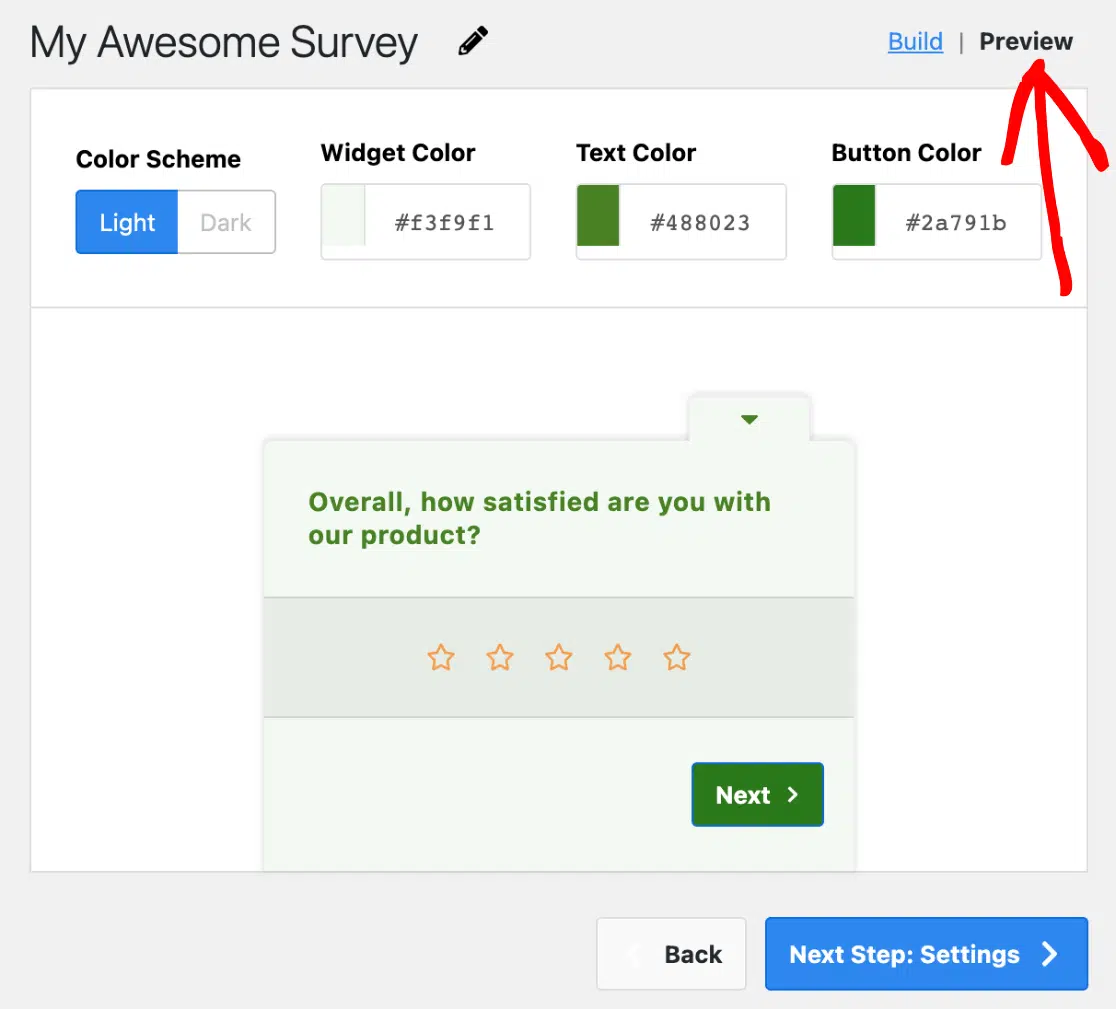
You can adjust colors for everything – the widget, text, buttons – either by using the color wheel or typing in your brand’s exact color codes. You can even add your logo and choose where the survey appears on the screen.
Pretty cool, right?
Step 5: Adjust Your Survey Settings
Now for the important stuff – the settings.
I always start by turning on Google Analytics tracking. This connects with MonsterInsights (if you’re using it) to help you track all those valuable responses.
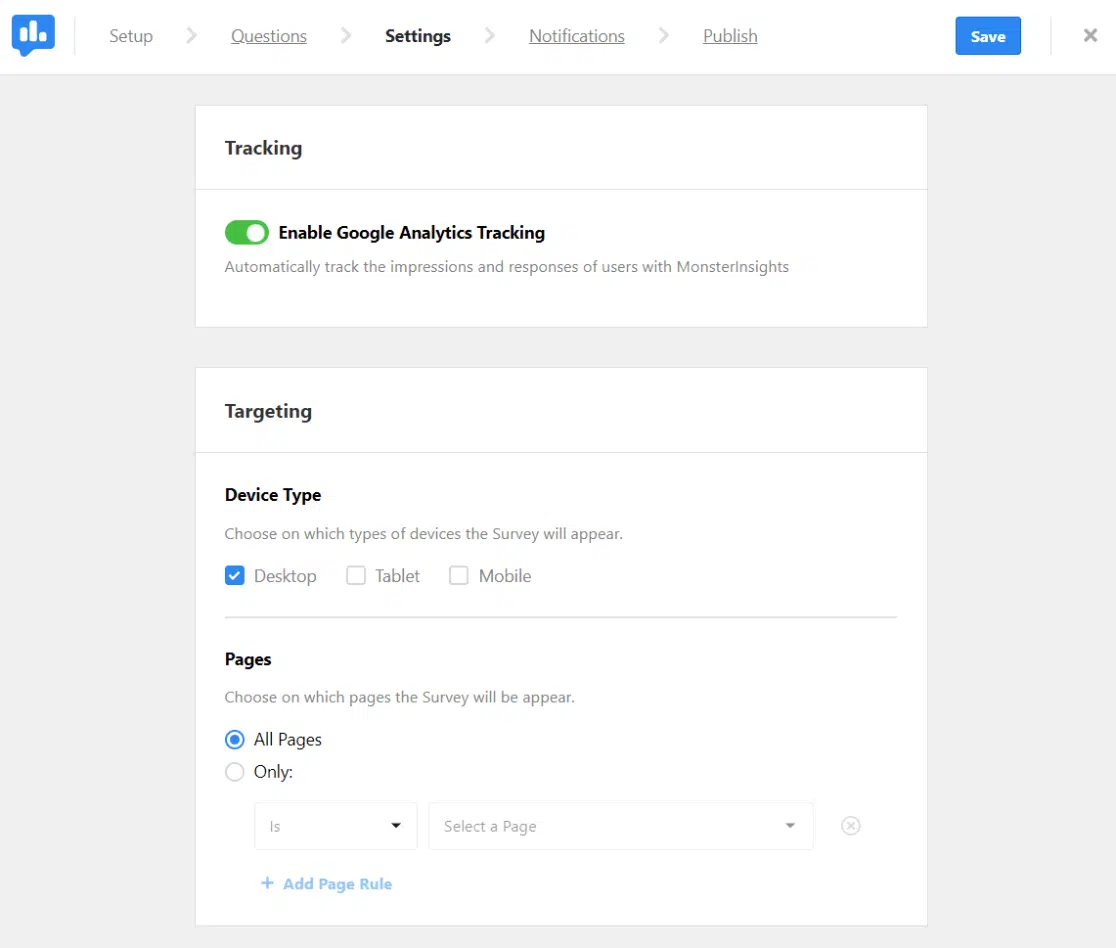
If you’ve got the Pro version, you get some extra powerful targeting features:
- Choose which devices show your survey (mobile, desktop, or both)
- Pick exactly which pages display the survey
- Set up smart targeting rules for specific audiences
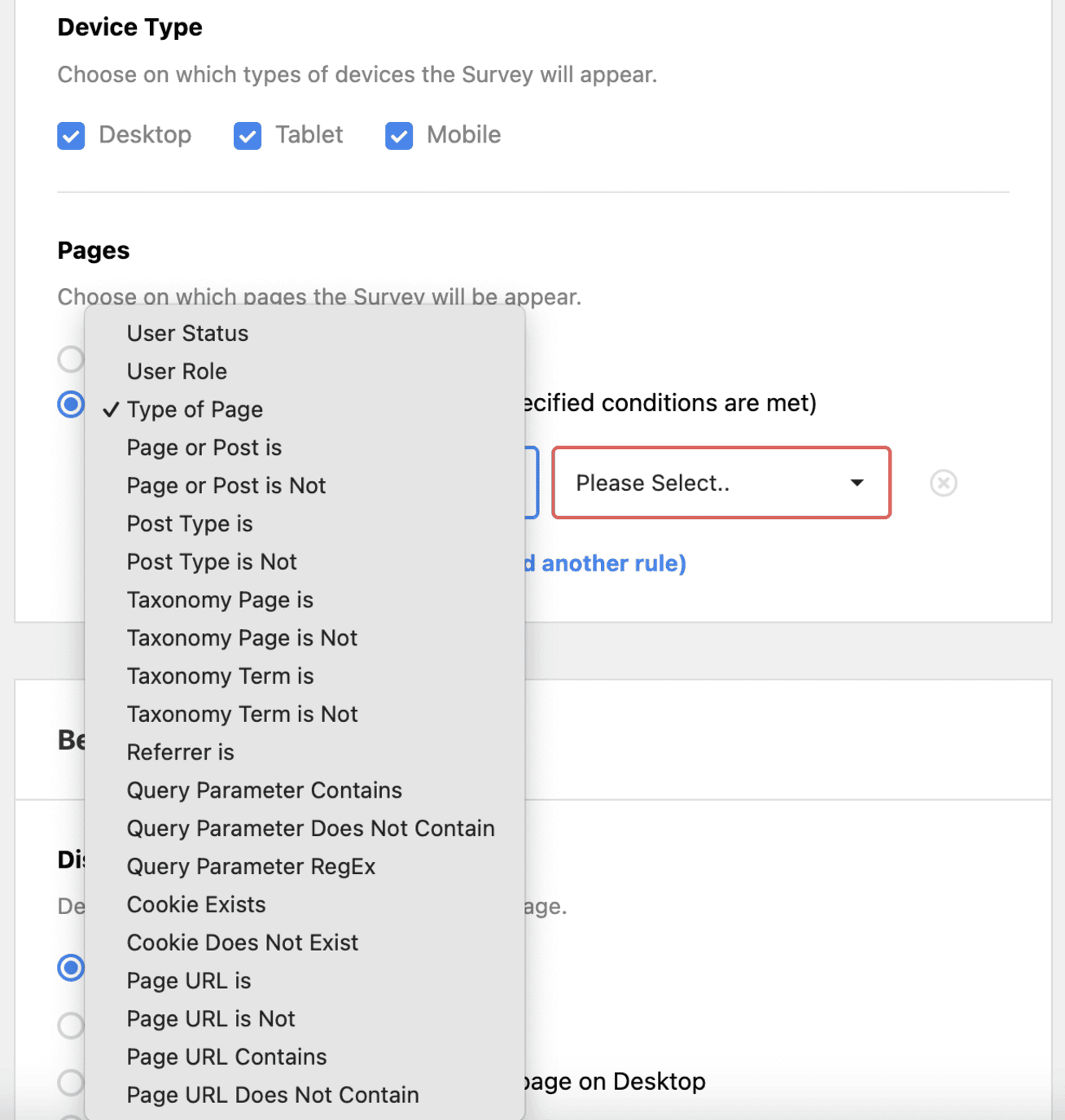
The Behavior settings are really important too. You can control:
- When your survey pops up
- How often it shows to the same person
- How long your survey campaign runs
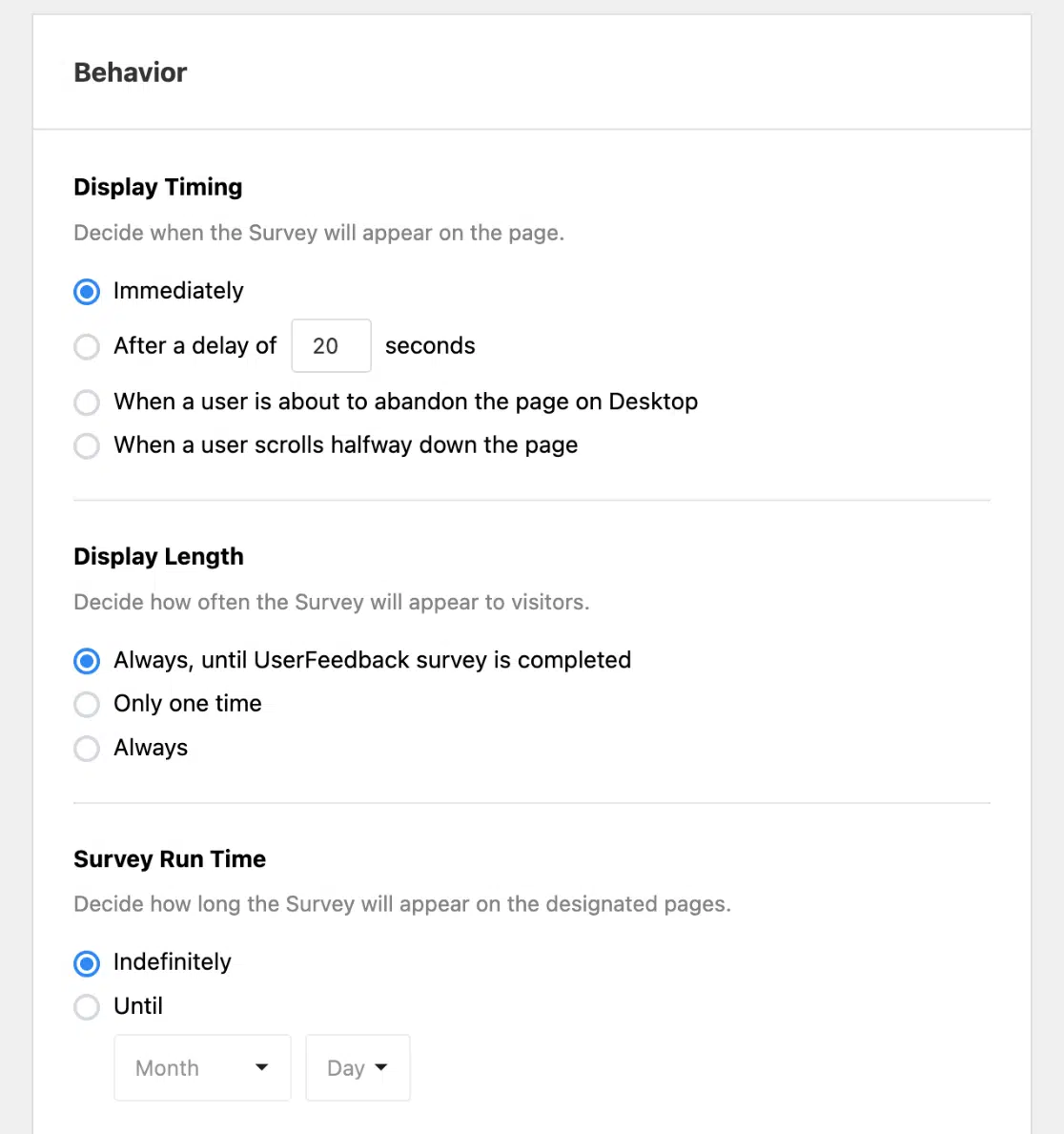 For notifications, you can choose to get emails when people respond. With Pro, you can even set it up to only notify you about certain types of responses – like when someone gives a low rating that needs immediate attention.
For notifications, you can choose to get emails when people respond. With Pro, you can even set it up to only notify you about certain types of responses – like when someone gives a low rating that needs immediate attention.
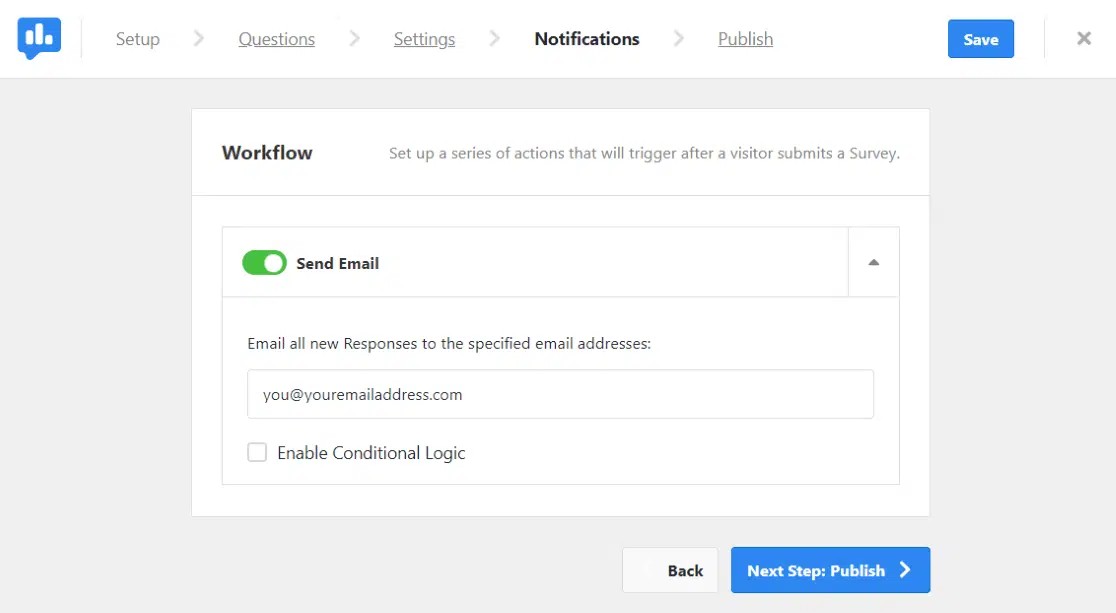
Finally, when everything looks good, hit that Publish button to go to the last page!
If you’re using Pro, you can even schedule your survey to start at the perfect time – super helpful for planning campaigns.
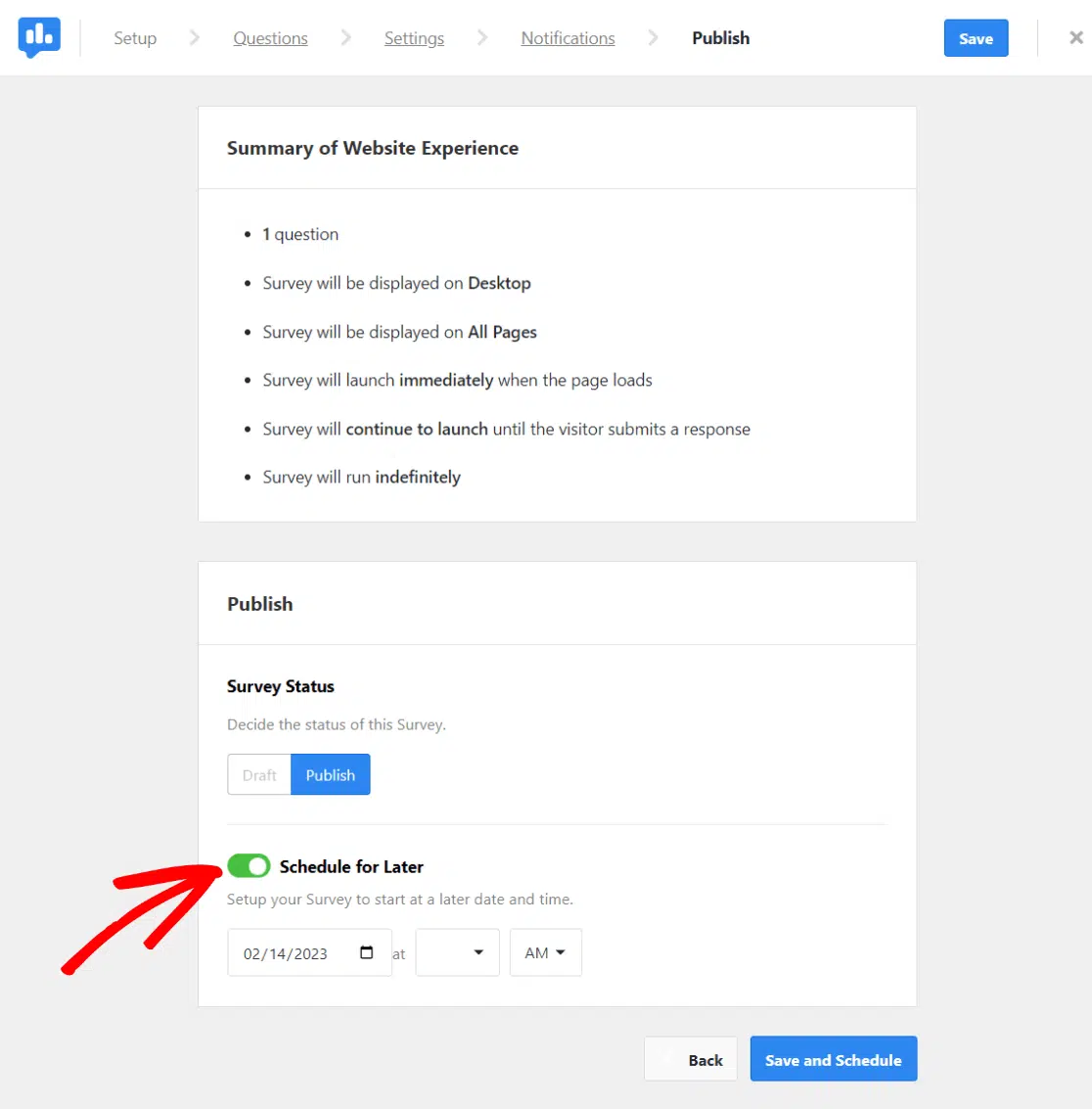
When you’re ready, go ahead and click Save and Schedule or Publish if you’re launching your survey right away.
Congratulations! You’ve now created a perfect customer service satisfaction survey on your website. Remember to monitor and use these invaluable insights to make improvements, keep your customers happy, and grow your business.
I hope you liked this article and found it very useful. I’d recommend you also check out these articles:
- 28 Great Customer Service Survey Question Examples
- 10 Online Survey Examples to Get You Started
- The Ultimate Guide to Customer Feedback
- Tutorial: Net Promoter Score® (NPS®) Survey in WordPress
Haven’t tried UserFeedback yet? Get started today!
And don’t forget to follow us on X and Facebook to learn more about collecting user feedback online.
Frequently Asked Questions
What makes a good customer satisfaction survey?
A good customer satisfaction survey is short (3-5 questions maximum), asks specific questions about recent interactions, uses clear language, and includes at least one open-ended question for detailed feedback. The most effective surveys focus on specific touchpoints rather than trying to measure everything at once.
How many questions should be in a customer satisfaction survey?
I recommend 5-7 questions maximum for customer service surveys. Focus on your most important metrics rather than trying to ask everything at once. According to research from BDC, surveys should take no longer than 7 minutes to complete to maintain engagement.
What’s considered a good CSAT score?
The average CSAT score typically ranges between 75% to 85%, with companies striving for scores above 80% as an indicator of excellent customer satisfaction. However, scores vary significantly by industry. Focus on improving your score over time and benchmarking against your specific industry rather than just hitting a general number.
When should you send customer satisfaction surveys?
Send surveys immediately after a customer service interaction while the experience is fresh in the customer’s mind. Research shows that people tend to provide more spontaneous and valuable responses when surveyed right after an interaction rather than days later. For complex issues requiring follow-up, send a quick pulse survey immediately, then a detailed survey once the issue is fully resolved.
What’s the difference between CSAT, NPS, and CES surveys?
CSAT measures satisfaction with specific interactions using a 1-5 scale. NPS measures customer loyalty by asking how likely customers are to recommend you on a 0-10 scale. CES measures effort by asking how easy it was to get help. I recommend using all three for a complete picture of customer experience, as each provides different insights into the customer journey.
How can I improve my customer satisfaction survey response rates?
Industry data shows that response rates of 20-30% are average, with rates above 40% considered very good. To improve your rates, keep surveys short, send them at optimal times (right after interactions), use multiple distribution channels, ensure a mobile-friendly design, and, most importantly, show customers that you act on their feedback by closing the loop on suggestions.